See where it says "Maison Decor" at the top?
Put your cursor up there and click on it~
Voila~! You are magically transported to my blog page with all the pretty pictures and extras!
Underneath the Title of Maison Decor, there is a collage of pictures that change from time to time. There is also a navigational bar that lets you click on other things to visit. These are called "buttons" and if you click on my buttons you can see topics including "Custom Drapes" (my drapery portfolio) "My sketches" (sketches that I do on consignment) "Flea Market" (which is my online store).
The other thing that you get to see by going to the blog page is something called the "sidebar". The sidebar is an area along the side of my blog that I put a lot of little extras that you might be interested in reading about.
You will see an introduction about myself...which of course is soooo exciting!!! (yawn)
And special features like "Tour Our Home" which lets you take a trip through my entire house! You can find out how I "Wallpapered a Ceiling" or look more closely at "My Kitchen Makeover". You will get to see pictures of my and my husband, Mr. Maison Decor as well as a few of my three sons.
Lastly, it lets you view all the comments that people leave about the topic that was written about. This is important for you to know about because tomorrow I am going to be giving away FREE TRANSFERWARE, and you can only win if you leave a comment. This giveaway is for all of my followers and fellow blogger friends and subscribers!( new commenters who don't have a blog may want to be able to leave a comment. When you scroll to the bottom of the post it will show a box where to leave a comment. Some times it might just show something like "12 comments". Click on the "12 comments" and then it will show all the comments and a box where you are invited to write a comment. It will have a little bar under the comment box that says "post comments as" and you get to click on that to select what category you are. If you have a website you can click on Name/URL and enter the information. If not, you can click on "Anonymous" and then leave your comment, but remember to write at least your first name or a nickname so if I respond to you, you will know I am talking to YOU!) This was added after I read the comments by an anonymous commenter on how to leave a comment!!
You don't have to be a blogger to leave a comment, you can click on "anonymous" and then sign your name at the end of the comment, like "Jeannie from Boston" or "Sara xxx@aol.com or something like that. In case you win I can contact you if you leave an email address. If you don't want to leave an email address, just leave your first name and last name initial and check back to see if you won the giveaway and then send me a private email letting me know your shipping address so I can send it to you.
I get lots of emails from my subscribers commenting on posts that they have enjoyed, but I wanted you to know that you too can leave a message right on the blog~if you click on Maison Decor when you open up your email!
Thanks for subscribing to my blog~and I hope you enter a chance to win my giveaway as it is in appreciation to all of you who read Maison Decor.
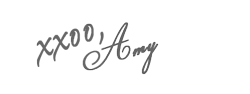











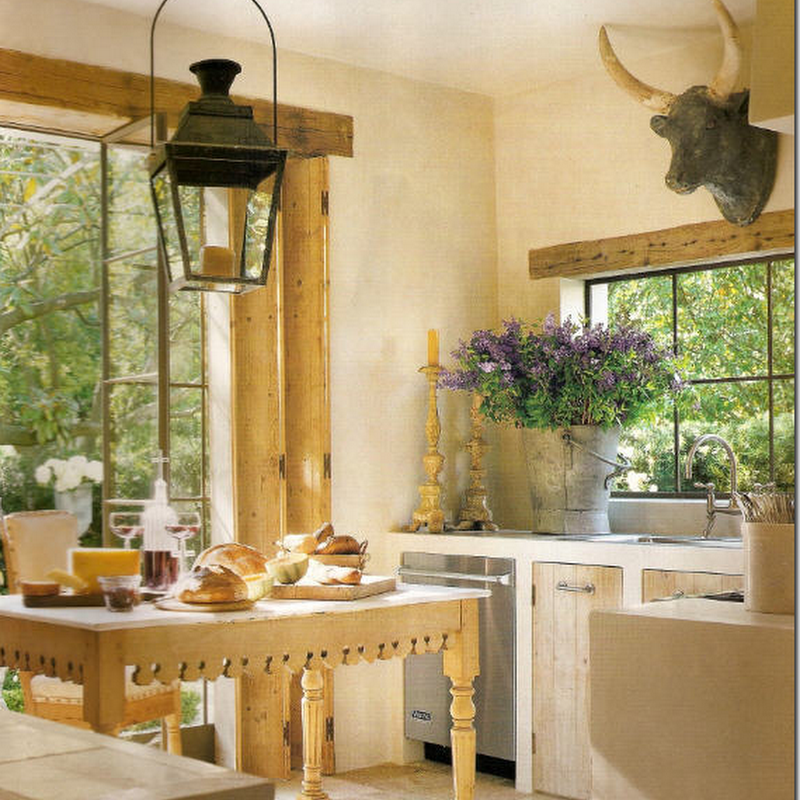








No comments:
Post a Comment